Git - Pull Requests
Creating a Pull Request
Pull requests should be created any time you want to merge code into the application.
Ensure when creating the pull request that you propose your branch into the correct place:
- Feature branches ->
develop - Hotfix branches ->
master
Naming
Pull requests should be named appropriately, to provide a quick summary when looking at the history of a repository.
The name of a pull request should describe the feature being proposed. Often, this is more than the branch name or the first commit name, which are Github’s default suggestions.
Examples:
- GOOD:
- Hides “No ISR List” header if there is nothing in the table
- Allow HTML in product descriptions
- Add asp response message to order
- Makes it so pure buttons use black as a text color
- OKAY:
- Feature resolve broken product image uploads (GOOD: “Resolves broken product image uploads”)
- NOT SO GOOD:
- Feature pure css
Expectations
When proposing a pull request, there are certain expectations that must be met before they are evaluated, reviewed, and merged in, which are described in this section.
Pull requests should be proposed into the appropriate branch:
- Feature branches should be proposed into
develop, and hotfix branches intomaster. - Incorrectly proposed branches will be closed before any commenting takes place.
Pull requests should be able to automatically merge:
- Before creating a PR, rebase your PR with the most current copy of the branch your proposing into.
git fetch origin
git checkout <your-feature-branch>
git rebase develop- Resolve any conflicts, remembering that the new develop branch is the current working branch.
- Test your feature after the rebase and ensure it works as desired.
The last commit of your pull request should be green on Sempahore.
The descriptions should be descriptive:
- Summarize the feature you are proposing to merge in.
- Include any potential issues, considerations that need to be taken, and questions or concerns that you have encountered in development.
- Include the issues the PR is closing: “Fixes #123, #124, #125” or “Closes #123,
#301”
- NOTE: this does not automatically close issues. Issue numbers should be
formatted properly when merging
developintomaster, or vice versa for hotfixes.
- NOTE: this does not automatically close issues. Issue numbers should be
formatted properly when merging
- Descriptions should not just be issue numbers.
- Descriptions should not be blank.
- If you have done something at the request of another, include that:
- “Per my conversation with @becker1, we decided to do X instead of/in addition to Y.”
Code Review
All pull requests and code are subject to review. Code review is designed to ensure that the code is high quality and safe for production. A primary goal of code review is for both the reviewer and reviewee to learn new techniques and improve overall coding ability.
- Initial code review should occur within three business days.
- Generally, the review will not focus on style comments, instead focusing on test issues, logic issues, organizational issues, etc.
- All comments should be addressed with either:
- A code change
- A comment with questions/concerns/etc.
- Perform a self-review when creating the PR:
- During the PR creation stage, you’ll see the file changes diff.
- Take some time and review your own code first. If you see problems, make changes before submitting the PR for review.
- Self-review saves a lot of time!
Example Pull Requests
Good #1
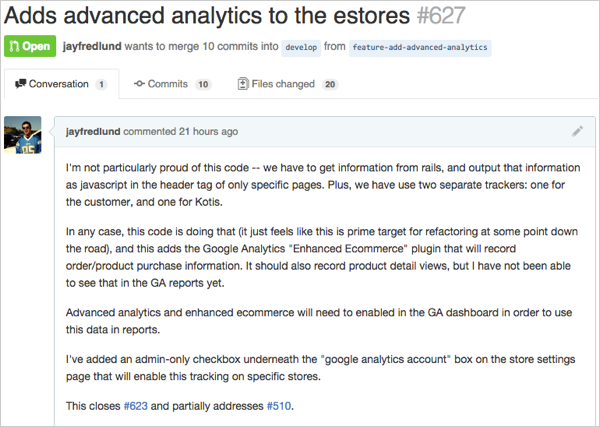
Why is this good?
- Name is concise and accurately describes the feature being proposed
- Description summarizes the feature in detail, includes potential issues and concerns that may arise in the future, and describes which issues it closes and addresses.
- Contains a complete feature.
Good #2
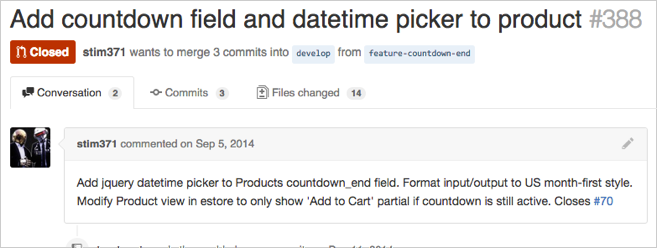
Why is this good?
- Name accurately describes the feature being proposed
- Description summarizes the feature being added and describes which issue it closes.
- Contains a complete feature.
Good #3
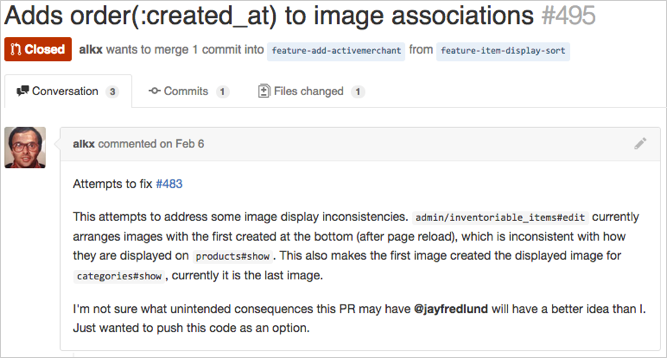
Why is this good?
- Name accurately describes the feature being proposed
- Description details the feature being added and describes which issue it closes.
- Addresses potential issues that may arise: “I’m not sure what unintended consequences…”
Okay
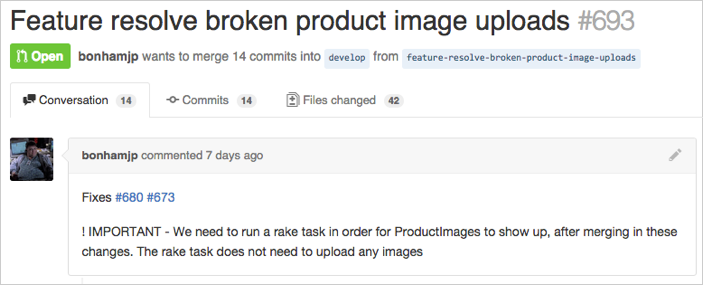
Why is this okay?
- Name generally addresses the problem
- Description includes the issues this feature fixes, and addresses considerations that must be taken before merging.
Possible improvements:
- Name simply uses the branch name (a Github default)
- Removing “feature” is less duplicative
- Description does not explain what the issues are that this feature fixes.
- It’s nearly impossible to tell by reading this description what the branch is actually trying to accomplish.
- Use markdown formatting for the “IMPORTANT” text.
- Basic markdown formatting can go a long way in terms of readability of both issue and pull request summaries.
Not So Good
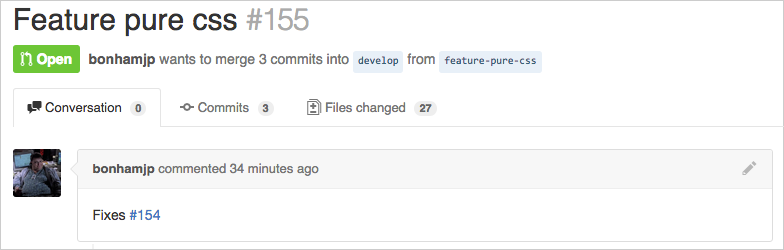
Why is this not so good?
- Name is unclear. What is this feature/PR doing?
- No description. Again, what is this feature doing?
Improvements:
- Update the name of the PR to better describe what this PR does.
- “Implements PureCSS Framework”
- Add a description
- Explain what we’re doing and why
- Links to specific issues still require someone to look into the issues to figure out what’s going on. Ideally, reviewers look at the issues to determine whether the PR actually resolves the issue, not to determine what the PR does.
- The description of the issue linked in this PR has no description. One should be added.